CSS 炫酷效果
CSS 实现鼠标移入移出时文字下划线效果
示例如下:
html
<!DOCTYPE html>
<html lang="en">
<head>
<meta charset="UTF-8" />
<meta http-equiv="X-UA-Compatible" content="IE=edge" />
<meta name="viewport" content="width=device-width, initial-scale=1.0" />
<title>Document</title>
<style>
.title {
color: #333;
line-height: 2px;
}
.title span {
background: linear-gradient(to right, #ec695c, #61c454) no-repeat right bottom;
background-size: 0 2px;
transition: background-size 1300ms;
}
.title span:hover {
background-position-x: left;
background-size: 100% 2px;
}
</style>
</head>
<body>
<h2 class="title">
<span>CSS 实现鼠标移入移出时文字下划线效果</span>
</h2>
</body>
</html>
未移入时 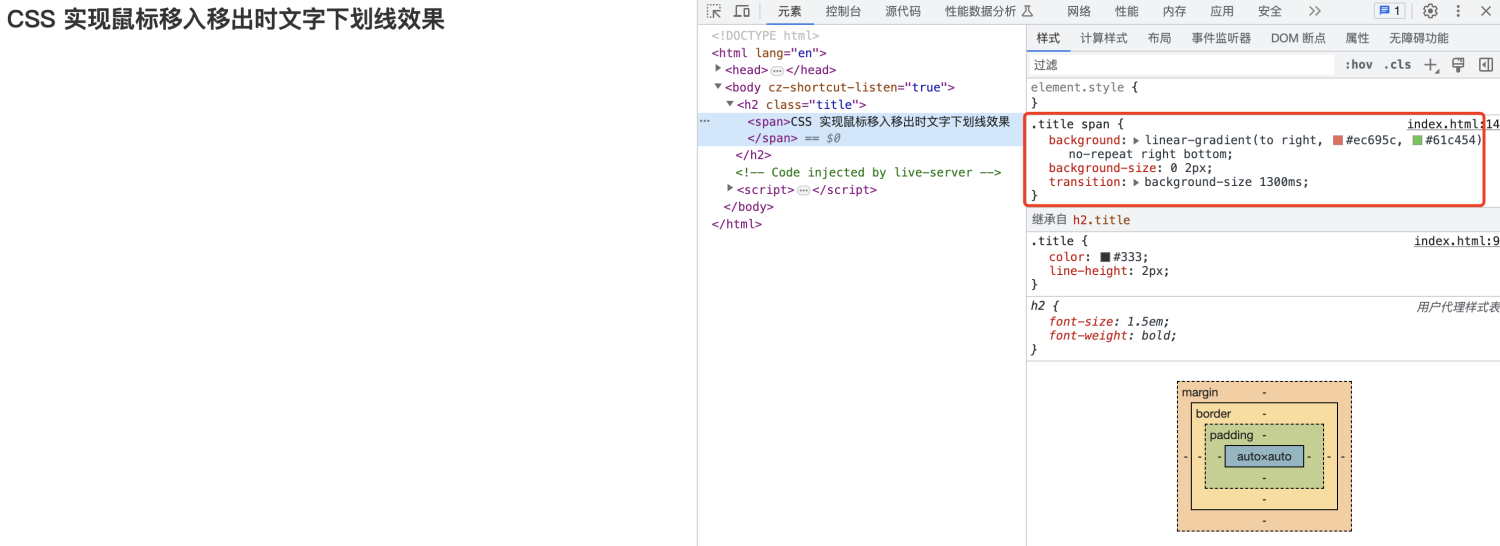
鼠标移入后 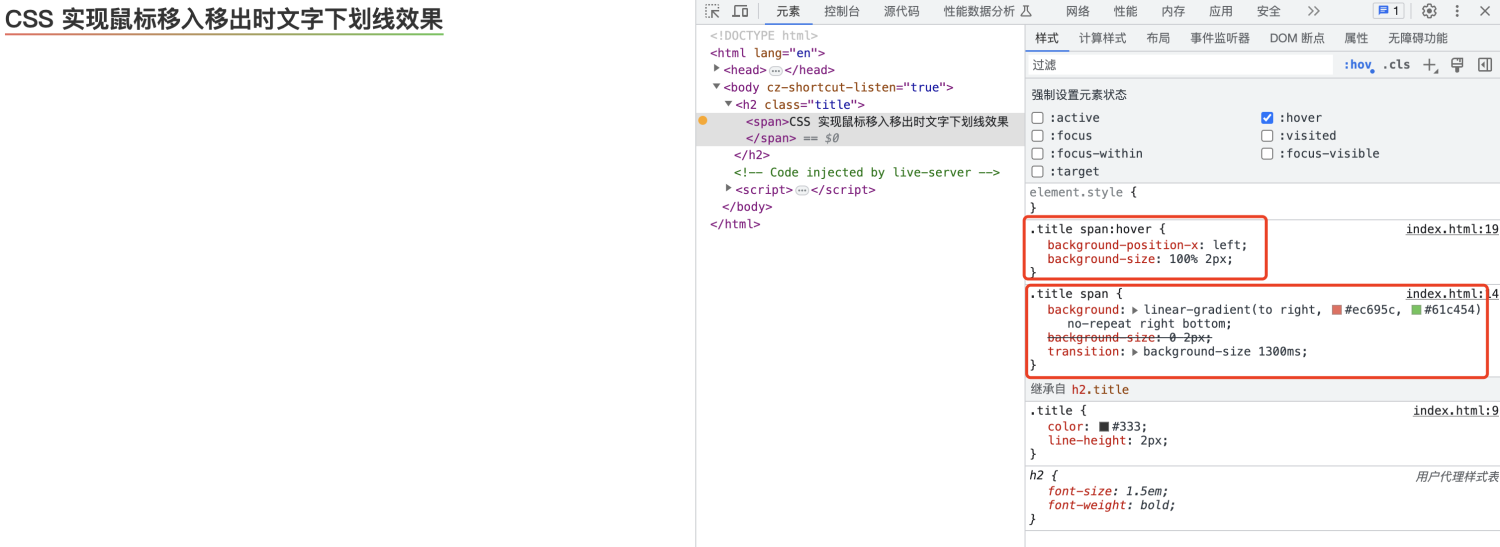
代码解释
- 首先是 background 需要禁止平铺,然后是靠右(right)并且是底部(bottom)的,原因是收回去的时候需要方向是右侧(right);然后 background-size 需要将宽度设置为 0 高度为 2(可以根据自己的需要设置);最后是给 background-size 一个过度效果。
- hover 事件的时候需要将定位给到左侧(left)并且将 background-size 宽度百分之百;这样就会根据过度时间显示完成。
按钮霓虹灯效果
效果如下: 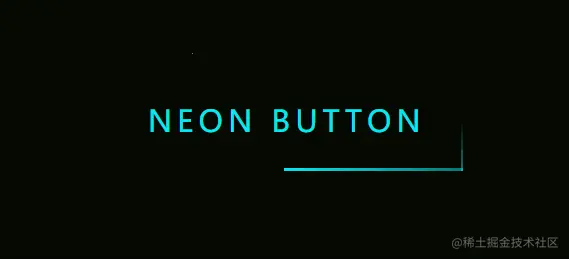
按钮霓虹灯效果包含两部分,一部分是光束沿着按钮边缘运动,另外一个就是霓虹灯光(可以考虑用多重阴影来做)。
html
<div class="light">
<div></div>
<div></div>
<div></div>
<div></div>
Neon Button
</div>
首先看霓虹灯光的实现过程:
css
.light {
position: relative;
padding: 25px 30px;
color: #03e9f4;
font-size: 24px;
text-transform: uppercase;
transition: 0.5s;
letter-spacing: 4px;
cursor: pointer;
overflow: hidden;
width: fit-content;
}
.light:hover {
background-color: #03e9f4;
color: #050801;
box-shadow: 0 0 5px #03e9f4, 0 0 25px #03e9f4, 0 0 50px #03e9f4, 0 0 200px #03e9f4;
}
运动的光束实现:
运动光束其实是根据写了四个 div 来实现的,即上左(动画从左往右),上右(动画从上到下),下右(动画从右到左),下左(动画从下到上)。
四个光束的 CSS 代码
css
.light div {
position: absolute;
}
.light div:nth-child(1) {
width: 100%;
height: 2px;
top: 0;
left: -100%;
background: linear-gradient(to right, transparent, #03e9f4);
animation: animate1 1s linear infinite;
}
.light div:nth-child(2) {
width: 2px;
height: 100%;
top: -100%;
right: 0;
background: linear-gradient(to bottom, transparent, #03e9f4);
animation: animate2 1s linear infinite;
animation-delay: 0.25s;
}
.light div:nth-child(3) {
width: 100%;
height: 2px;
bottom: 0;
right: -100%;
background: linear-gradient(to left, transparent, #03e9f4);
animation: animate3 1s linear infinite;
animation-delay: 0.5s;
}
.light div:nth-child(4) {
width: 2px;
height: 100%;
bottom: -100%;
left: 0;
background: linear-gradient(to top, transparent, #03e9f4);
animation: animate4 1s linear infinite;
animation-delay: 0.75s;
}
@keyframes animate1 {
0% {
left: -100%;
}
50%,
100% {
left: 100%;
}
}
@keyframes animate2 {
0% {
top: -100%;
}
50%,
100% {
top: 100%;
}
}
@keyframes animate3 {
0% {
right: -100%;
}
50%,
100% {
right: 100%;
}
}
@keyframes animate4 {
0% {
bottom: -100%;
}
50%,
100% {
bottom: 100%;
}
}
提示气泡
html
<div class="poptip btn" aria-controls="tip提示">按钮点击</div>
Details
scss
$triangle: 0.5rem;
$poptipBg: #30363d;
$distance: 0.75rem;
.poptip {
position: relative;
margin: 3.125rem;
&::before,
&::after {
visibility: hidden;
opacity: 0;
}
&::before {
position: absolute;
top: 0px;
left: calc(50% - $triangle);
content: '';
width: 0;
height: 0;
border-style: solid;
border-width: $triangle $triangle 0 $triangle;
border-color: $poptipBg transparent;
transform: translateX(0%) translateY(-$distance);
}
&::after {
position: absolute;
left: 50%;
bottom: 100%;
transform: translateX(-50%) translateY(-$distance);
content: attr(aria-controls);
width: fit-content;
padding: 0.3125rem 0.625rem;
background-color: $poptipBg;
font-size: 0.875rem;
white-space: nowrap;
border-radius: 0.3125rem;
}
&:hover::before,
&:hover::after {
visibility: visible;
opacity: 1;
}
}
.btn {
width: fit-content;
line-height: 1.5;
padding: 5px 10px;
color: #fff;
background: #00adb5;
border-radius: 4px;
text-align: center;
cursor: pointer;
}
效果如下: 
 meixiu
meixiu